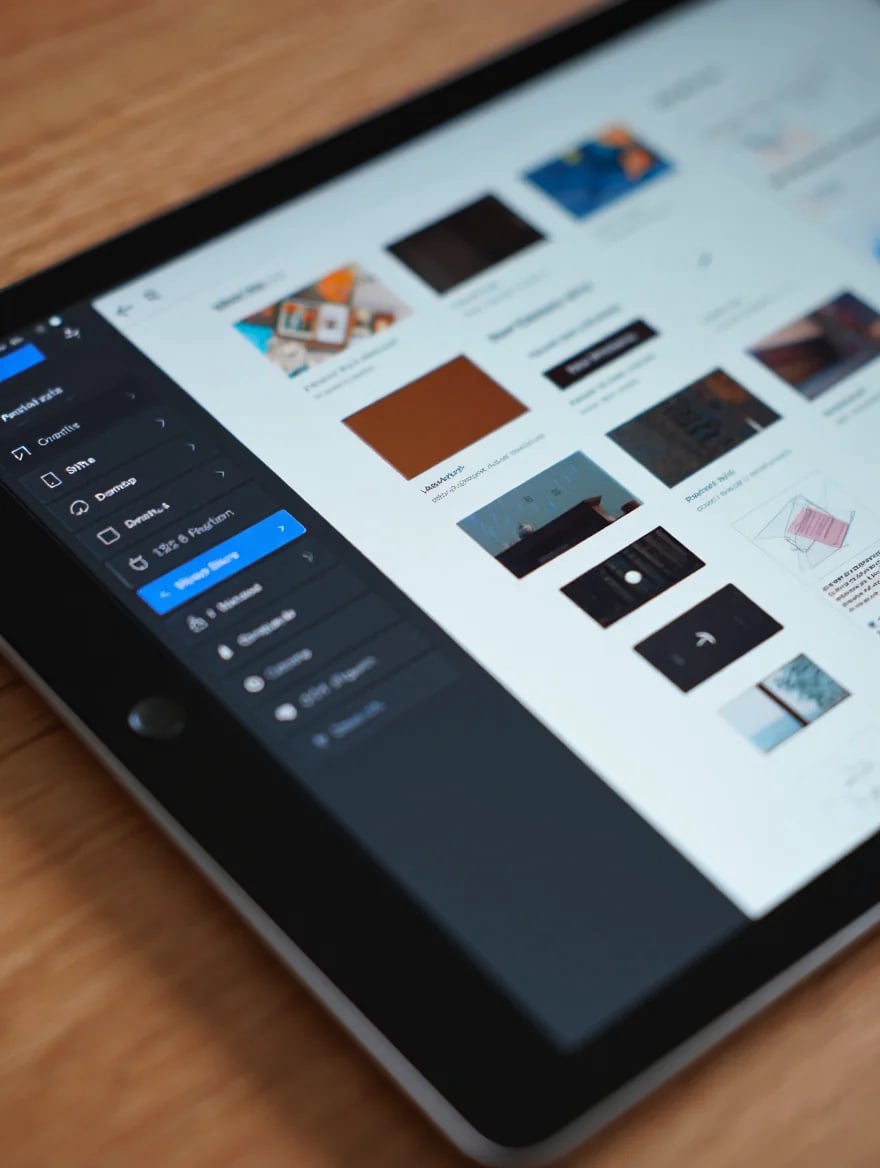
Editor’s Picks
Editor’s Picks brings together articles that stand out for structure, clarity, and practical design insight. These features are handpicked by the Wiblog team to reflect thoughtful exploration and clear value. Whether breaking down a layout concept or exploring interface habits, each selection aims to offer applicable knowledge. We spotlight design that respects both visual aesthetics and user context. Use this section to jump straight into our most relevant and well-rounded reads.

